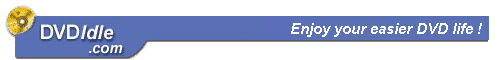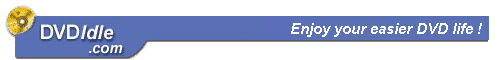General
Right click DVD Region-Free Lite icon on taskbar, click "Settings"
on menu bar, you will see this dialog:
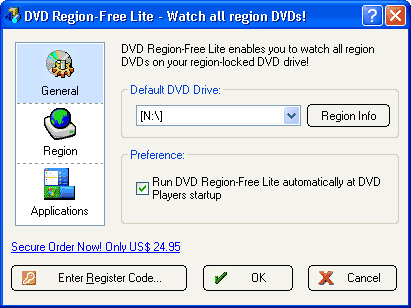
|
|
Default DVD Drive:
DVD Region-Free Lite will find your DVD drive and
show the drive letter automatically. You can change
to another DVD drive by yourself in case you have
more than one DVD drive. |
|
|
Region Info :
Determine whether your DVD drive is region-locked
or not. |
|
|
|
|